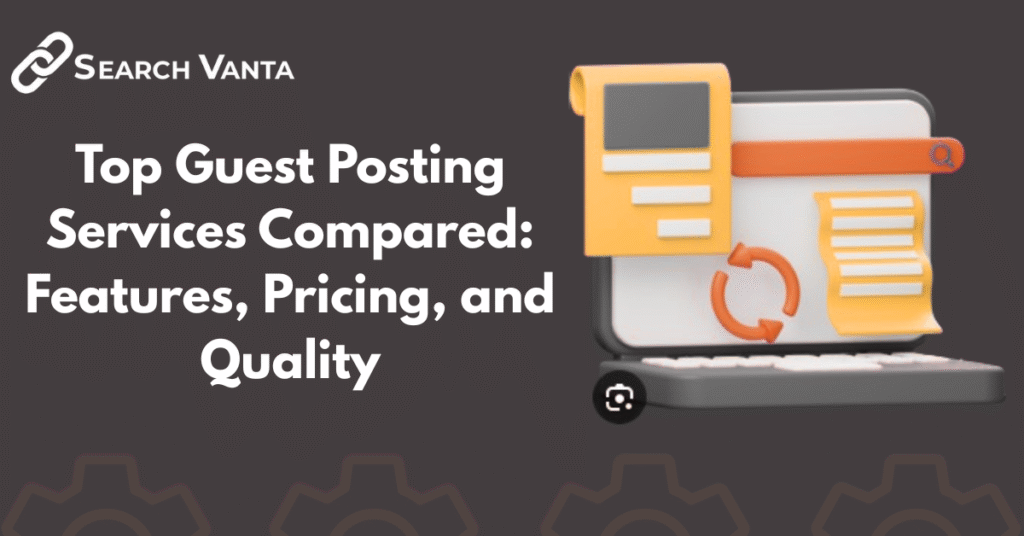Search is shifting faster than ever.
AI is taking more space in the results, organic clicks are shrinking, and the old SEO playbook doesn’t work as before.
But one thing is still true: with the right tools, you can win visibility across Google, YouTube, AI results, and more.
Not by chasing hacks, but by focusing on real SEO strategies that work. If you’re just starting, you might want to first understand what SEO in digital marketing really means before diving into tools.
Free SEO tools can give you that edge. They help you:
- Spot the best opportunities before competitors do
- Understand what fuels visibility (and where you’re losing ground)
- Create content that ranks, gets discovered, and converts
- Build a strategy that adapts to the new search landscape
In this guide, you’ll find the 12 best free SEO tools for 2025. Each tool has been tested, compared, and selected for its real-world value.
The best part?
All these tools still work great in today’s search world. No matter your business size or niche.
You do not need costly software to grow. You only need the right free tools and a smart way to use them.
Let’s get started.
Free SEO Tools for 2025
Semrush: All-in-one tool for competitor research. Covers SEO, PPC, and AI search.
SEOGets: Turns Google Search Console data into clear insights. Lets you track many sites in one place.
Screaming Frog: A fast desktop crawler. Easy to use and powerful for technical SEO.
ChatGPT: Helpful for new ideas and refining SEO strategies. Works well for outlines and drafts.
Keyword Insights: Smart keyword clustering tool. Maps intent and prevents content overlap.
Detailed: A simple Chrome extension. Checks on-page SEO in seconds.
Yoast SEO: WordPress plugin for on-page optimization. Easy for beginners.
Clearscope: AI-based content tool. Improves relevance and boosts rankings.
Featured: Connects you with journalists. Builds backlinks through expert quotes.
BuzzStream: Manages outreach at scale. Useful for link-building campaigns.
Exploding Topics: Finds new trends early. Helps you publish before topics peak.
Mangools: Budget SEO toolkit. Includes keyword, SERP, and link tools.
1. Semrush
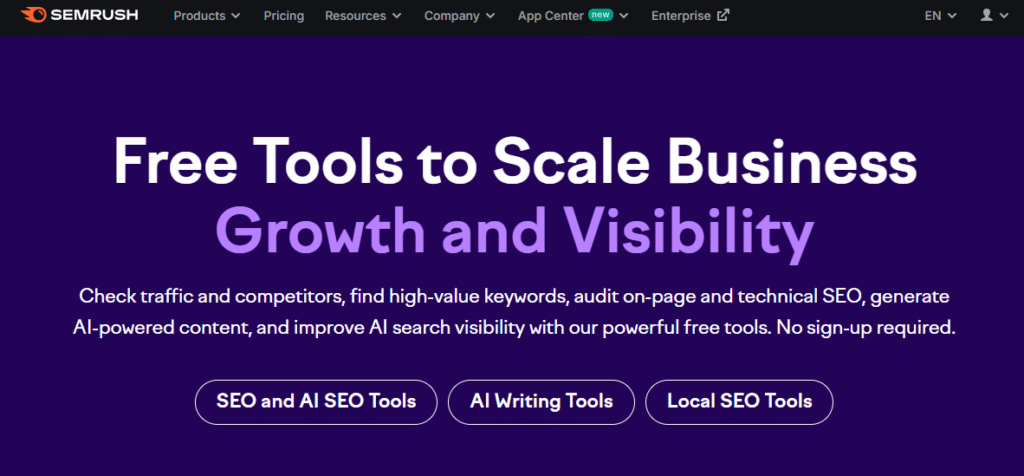
Best for competitor research and keyword insights
Pricing: Free plan available. Paid plans start at $139.95 per month.
Semrush is one of the most powerful SEO platforms today. It covers almost every part of SEO, PPC, and content research. You can run keyword analysis, track rankings, check backlinks, and more.
But the tool really shines in one area: competitor analysis.
Find out what your competitors rank for
Semrush’s Domain Overview lets you see how any site performs in search. You can check their top keywords, traffic trends, and visibility. For example, if you want to know how a travel website is ranking, Semrush will show you which terms drive traffic to their pages.
You also see the share of branded vs non-branded traffic. This tells you if a competitor depends more on brand awareness or organic keyword targeting.
Track your brand in AI results
Search is changing with AI. Semrush now has features that show how your brand appears inside AI-generated answers. You can see mentions across ChatGPT, Gemini, Perplexity, and Google AI Overviews. It even shows sentiment, share of voice, and visibility trends.
For large brands, this gives a clear picture of how people and AI platforms talk about you. For small teams, the AI Toolkit helps track brand mentions, find new topics, and get content ideas.
Discover top topics and clusters
Semrush’s Organic Research tool breaks down competitor content into topic clusters. You can see what themes bring them the most traffic and how they structure their pages.
This helps you spot new keyword opportunities and build content that matches search intent.
Pros and Cons
Pros
- Detailed competitor analysis for SEO and PPC
- Strong advertising and keyword data
- Useful for both small businesses and enterprise teams
Cons
- Interface can feel overwhelming for beginners
- Paid plans are expensive compared to others
Alternative: Ahrefs
Ahrefs is another all-in-one SEO tool. It also covers keyword research, content ideas, and link tracking. Its Content Explorer is a strong feature for finding top-performing articles.
But Ahrefs focuses more on SEO only. Semrush includes tools for PPC, social media, and even brand tracking. That makes Semrush a better fit if you want one platform for multiple channels.
2. SEOGets
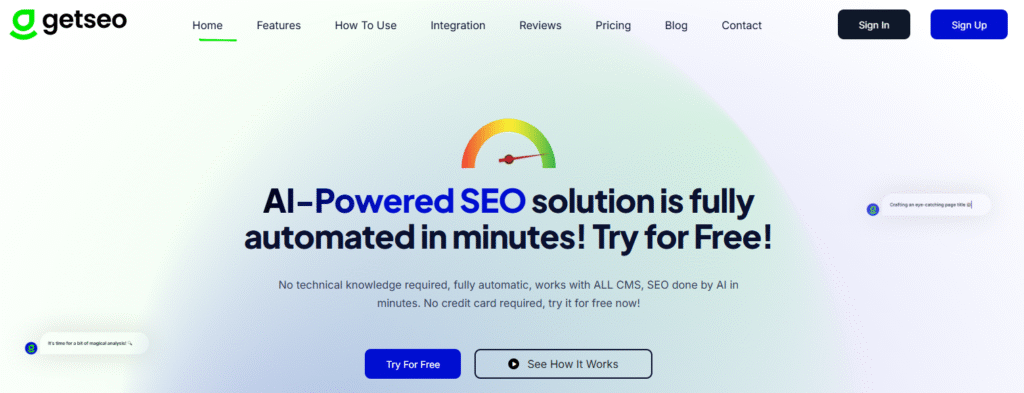
Best for SEO managers and agencies that handle many sites
Pricing: Free version available. Paid plan starts at $49 per month.
SEOGets is built for one main purpose. It makes Google Search Console data easy to read. Instead of switching between accounts, you see everything in one dashboard.
You can track all your sites at once. That means you spot growth, losses, and trends right away. It’s especially powerful when combined with a full SEO audit, since you’ll see both technical issues and performance data in one workflow.
Check your topic clusters
Topic clusters show how groups of keywords perform together. Not just one keyword at a time.
For example, if you write about SEO, YouTube, or backlinks, you can see how each topic is ranking. SEOGets also shows average position, clicks, and impressions for each cluster.
Content groups work in a similar way. They organize data by sections of your site. This helps you see which parts of your site are growing and which need updates.
Track keyword performance over time
SEOGets makes it easy to see keyword trends. You can compare results across weeks, months, or even years.
If a keyword is moving up, you know demand is growing. You can create new content or expand existing pages.
If a keyword is falling, you can update content or check if it is a seasonal dip.
Spot declining and growing pages
One of the best features is the page-level view. SEOGets shows which pages are losing traffic and which are gaining.
If a page is decaying, that is a signal to refresh content or improve internal links. If a page is gaining, you can double down on that topic.
This saves time because you do not need to dig through reports. You can act fast and focus on pages that matter.
Pros and Cons
Pros
- One dashboard for all sites
- Clear view of topic clusters and content groups
- Easy to track trends and page performance
Cons
- Beginners may find the amount of data overwhelming
Alternative: Google Search Console
Google Search Console is free and gives similar data. You can track clicks, impressions, and rankings.
But there is a limit. You only see one site at a time. If you manage multiple sites, switching between accounts takes extra time.
That is why SEOGets is more useful for agencies or SEO managers. The unified dashboard shows you everything at once and makes trends easier to understand.
3. Screaming Frog
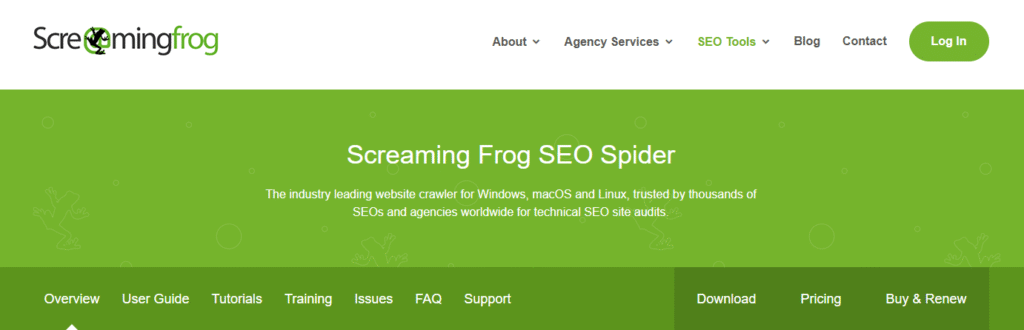
Best for SEO pros who need full site crawls or bulk URL checks
Pricing: Free version available. Paid plan costs $259 per year.
Screaming Frog SEO Spider is one of the most trusted desktop crawlers. Many SEO pros use it daily to check site health. I have used it for years, and it is still my go-to for technical SEO.
The tool works by crawling your site the way search engines do. It finds broken links, duplicate content, redirect issues, missing metadata, and internal linking problems.
Customize your crawl
Screaming Frog is very flexible. You do not always need to crawl an entire site. You can decide how deep to go or which sections to scan.
For example, I often choose between two options:
- Run a full site crawl for a broad technical SEO audit. This includes all pages, images, scripts, and styles.
- Paste a list of key URLs when I only want to check product pages or blog sections.
This saves time and lets me focus only on the most important pages.
Use API integrations for deeper insights
You can connect Screaming Frog with tools like Google Analytics (GA4) and Google Search Console. This merges real user data with crawl results.
For example:
- If GSC shows low click-through rates, you can review title tags and meta descriptions in Screaming Frog.
- If GA shows high bounce rates, you can check load speed and page structure.
The tool also connects with OpenAI. That means you can generate meta descriptions, image alt text, or draft content ideas based on crawl data.
Pros and Cons
Pros
- Finds deep technical SEO issues quickly
- Works with GA4, GSC, and even OpenAI
- Affordable for the features it offers
Cons
- Desktop-only, no cloud option
- Beginners may find the reports complex at first
Alternative: Sitebulb
Sitebulb is another SEO crawler that offers desktop and cloud versions. It has clear charts, visuals, and heatmaps that make technical audits easier to understand.
Its cloud plans start at $245 per month, so it works well for larger teams. Both Sitebulb and Screaming Frog are strong options. Screaming Frog is faster and simple, while Sitebulb is more visual and scalable.
4. ChatGPT
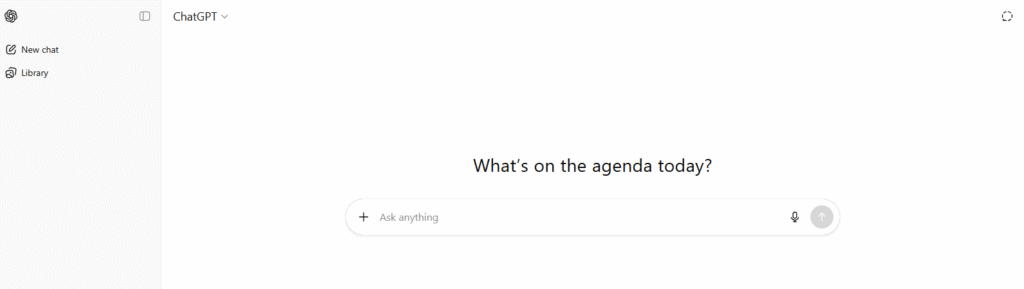
Best for brainstorming SEO strategies
Pricing: Free version available. Paid plan starts at $20 per month.
ChatGPT is an AI tool that can help with many tasks. For SEO, it is most useful for idea generation and problem solving.
Talk through SEO challenges
One of the best ways to use ChatGPT is as a brainstorming partner. You can explain your problem in plain words and ask it to suggest solutions.
For example:
- You want to decide how to structure a page.
- You need ideas for a content strategy.
- You are stuck on an SEO issue and need fresh angles.
You can type or even use the voice feature to share your thoughts. ChatGPT will organize your ideas and give you clear options. This makes complex problems easier to handle.
Pros and Cons
Pros
- Great for brainstorming and refining SEO ideas
- Can organize free-flowing thoughts into clear plans
- Works well for strategy sessions
Cons
- Answers may feel generic without detailed prompts
- Not all responses are accurate, so human review is needed
Alternative: Claude
Claude is another AI assistant. It is known for keeping context across longer conversations. This makes it useful for deep strategy talks.
However, Claude has stricter message limits, even in the paid plan. For ongoing projects, ChatGPT often feels more flexible.
5. Keyword Insights
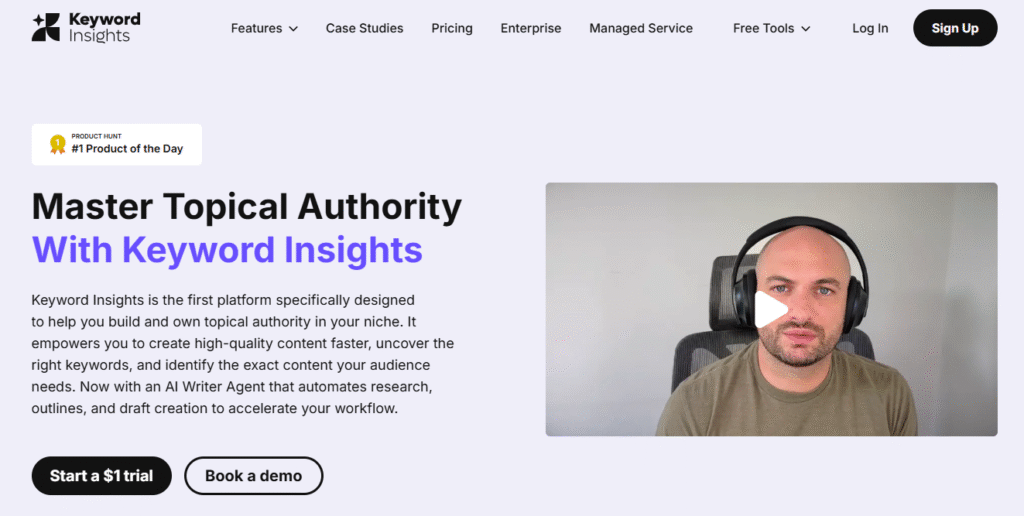
Best for clustering keywords and building topical authority for large sites
Pricing: $1 trial for 7 days. Paid plans start at $58 per month.
Keyword Insights groups huge keyword lists into clusters based on live SERP data. This helps avoid keyword cannibalization and build topic authority.
If you’re not sure which keywords to target, check out our breakdown of the best keywords for SEO.
Turn keyword lists into clusters
The best feature of Keyword Insights is how it organizes huge keyword lists. You can upload up to 200,000 keywords, and it automatically groups them based on live search data.
This is very useful for large sites.
For example:
If you handle SEO for a travel platform, you can upload a file of 50,000 location-based keywords. The tool will find which terms belong together.
If “vacation rentals in Miami” and “Miami holiday homes” show up on the same top-ranking pages, Keyword Insights will group them into one cluster.
This means you can target them with a single piece of content, instead of creating multiple competing pages.
It also helps avoid keyword cannibalization and ensures your content builds topical authority.
Pros and Cons
Pros
- Pulls keywords from live sources like Google Autocomplete, Quora, and People Also Ask
- Lets you handle very large keyword lists
- Helps you build content clusters for topical depth
Cons
- Limited flexibility to manually adjust or add custom rows
Alternative: Semrush Keyword Strategy Builder
Semrush also offers a Keyword Strategy Builder. It helps you create topic clusters by entering a few seed keywords.
The tool generates pillar pages and subpages with suggested keywords, search volume, and difficulty.
The difference is in the data source. Semrush uses its large keyword database, which is better for prioritizing by metrics. Keyword Insights uses live search data, which is better for surfacing fresh and trending terms.
6. Detailed
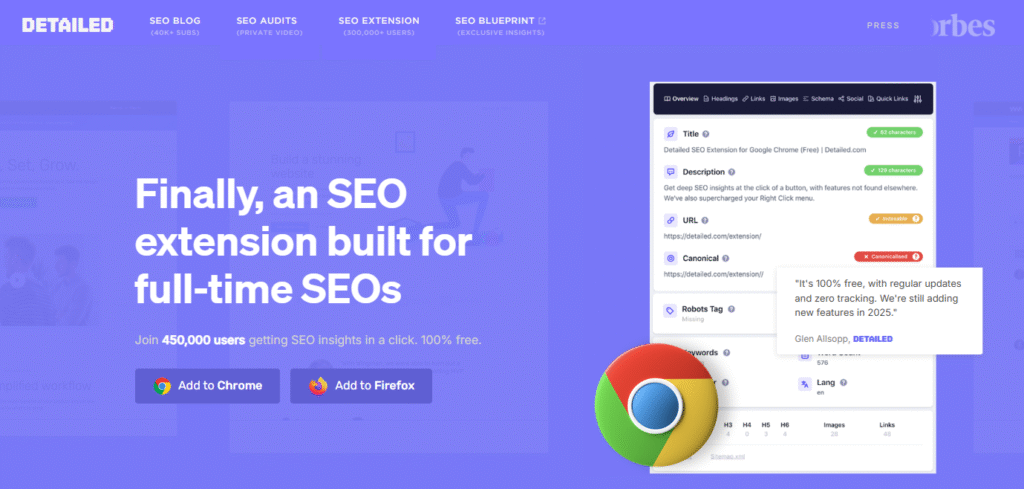
Best Chrome extension for quick on-page SEO analysis
Pricing: Free
Detailed is a free Chrome extension that shows you key SEO details while you browse a page.
I use it when I want quick insights without logging into a separate tool.
View SEO details on any page
With one click, Detailed shows you:
- Title tag
- Meta description
- URL
- Canonical tag
- Number of headers
- Number of images
- Number of links
This makes it easy to see what’s helping a top-ranking page. It also helps you spot problems like missing canonicals.
Check content structure quickly
Detailed also shows how a page is organized. You can see headings and subheadings at a glance.
This helps you spot patterns in high-ranking content. You may also find subtopics that your own article is missing.
Review technical SEO details
The tool also shows technical elements like schema markup and hreflang tags.
That’s useful if you want to check how a competitor handles structured data. Or when you need to troubleshoot international SEO issues.
Pros and Cons
Pros
- Fast on-page analysis of any site
- Free and simple to use
Cons
- Image alt text requires export
Alternative: SEOquake
SEOquake is another free Chrome extension. It pulls data from Semrush and can generate detailed reports.
But SEOquake shows a lot of data on the screen, which can feel cluttered.
Detailed is better if you just want quick and focused on-page checks.
7. Yoast SEO
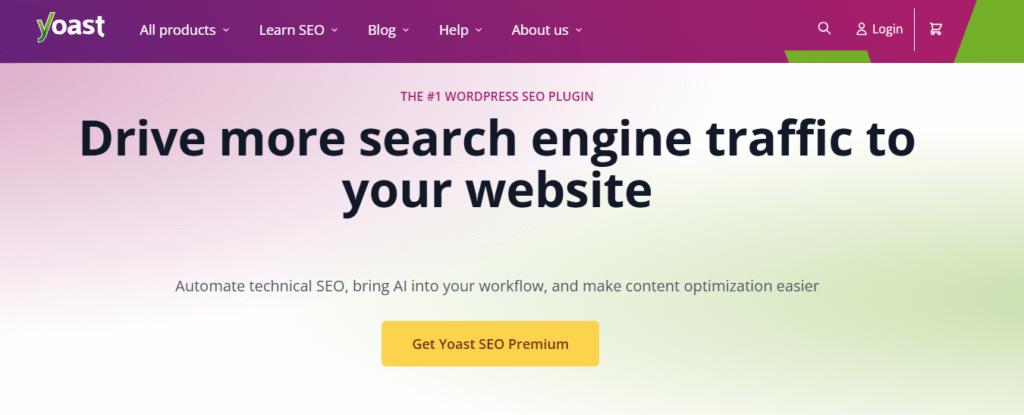
Best WordPress plugin for simplified SEO management
Pricing: From $99/year; free plan available
Yoast SEO is one of the most popular WordPress plugins for SEO. It helps you handle both on-page and technical SEO. The free version is enough for beginners, while the premium unlocks advanced features.
Optimize your on-page SEO
Yoast lets you control how your page appears in search results. You can:
- Add a target keyword for each page
- Write SEO-friendly titles and meta descriptions
- Edit your URL slug for better readability
- Preview how your page looks on desktop and mobile
This makes it simple to optimize content before hitting publish.
Get SEO feedback as you write
The plugin checks your content in real time inside WordPress. It flags issues like:
- Missing keywords in the intro
- Lack of external links or images
- Poor keyword placement
Each suggestion comes with a short explanation. As you fix issues, you’ll see green signals. That means your page is optimized and ready to go.
Improve technical SEO
Yoast also takes care of key technical SEO tasks:
- XML sitemaps: It creates one automatically and updates it when you add new pages.
- Canonical tags: Prevents duplicate content issues by telling Google which version to index.
- Schema markup: Helps search engines understand your content and may improve rich results.
All of this happens without you touching code.
Pros and Cons
Pros
- Real-time content analysis with clear tips
- Covers both on-page and technical SEO
Cons
- Some advice can feel rigid or basic
Alternative: Rank Math
Rank Math is another great WordPress SEO plugin. It offers many features for free, like redirects, 404 tracking, and schema.
It also has an SEO analyzer similar to Yoast. The main difference is that Rank Math focuses less on detailed readability checks.
Since both are free, you can test them and see which one works best for your site.
8. Clearscope
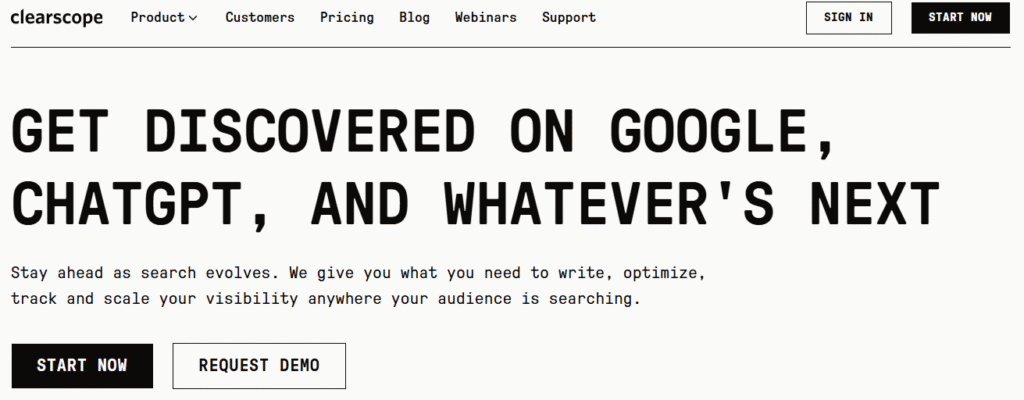
Best for optimizing written content for search engines
Pricing: From $189 per month; 7-day free trial available
Clearscope helps optimize your content with trending keywords, popular questions, and decay reports for underperforming content.
This is especially helpful as search engines shift towards AI-driven answers. You can also read our guide on AI Search and Generative Engine Optimization to see how tools like Clearscope support future-proof SEO.
Spot trending keywords early
Clearscope tracks search demand and highlights fast-rising topics. Keywords marked as “Trending” have grown by 50% or more in the last two months.
This makes it easier to catch new opportunities before your competitors.
For example, if you search for “ski resort,” the tool might show that “Snowbird Utah ski resort” is trending. That means now is the right time to write a detailed guide about it.
Optimize content for search intent
Inside Clearscope’s editor, you’ll find common questions related to your keyword. Answering these questions helps match what people are really searching for.
Say you are writing about “Snowbird Utah ski resort.” Clearscope may suggest questions like:
- Can beginners ski at Snowbird?
- What is the best month to ski at Snowbird?
Adding these answers makes your article more helpful and more likely to rank.
Revive underperforming pages
Clearscope also tracks content decay. If a post has lost traffic, it will alert you. For example, it may show that one of your pages dropped by 73% compared to its peak.
That’s a signal to update the content. You could refresh outdated info, add missing keywords, or expand sections. This often helps bring the traffic back.
Pros and Cons
Pros
- Highlights decaying content so you know what to update
- Works directly with Google Docs and WordPress
Cons
- Following every suggestion can make content look over-optimized
Alternative: Frase
Frase is a cheaper alternative to Clearscope. It helps you build content outlines, find topic ideas, and optimize drafts.
You can analyze top-ranking pages and see how they structure their content. It’s useful for planning blog posts and articles when you’re working with a smaller budget.
9. Featured
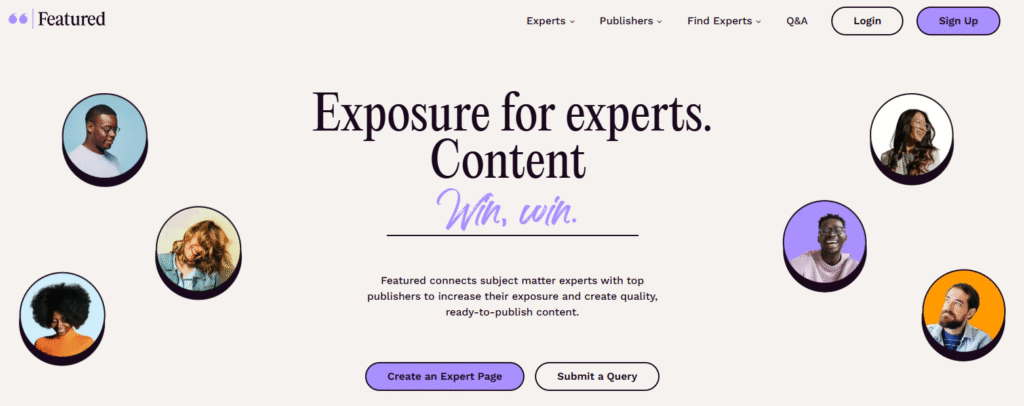
Best for earning backlinks and media mentions
Pricing: From $49.75 per month; free plan lets you submit three answers
Featured connects you with publishers to secure high-quality backlinks. It’s a modern way to do PR without traditional outreach.
Still, backlinks are a huge part of SEO. If you’re serious about improving rankings, dive into our ultimate link-building guide for more strategies.
Get featured in trusted publications
When you join Featured, you’ll see questions from big brands and media sites. Examples include Entrepreneur, HubSpot, National Geographic, and GoDaddy.
You can answer questions that match your expertise. If an editor selects your response, your name and website may appear in the article. This can drive traffic and build authority for your brand.
Note: Submitting an answer doesn’t guarantee you’ll get published. Editors only use the most relevant and valuable contributions. To improve your chances, write clear answers and share unique insights.
Track your submissions
Featured makes it easy to see how your responses are doing. You can check if they are:
- In review
- Selected
- Published
This tracking system helps you measure your outreach success and refine your approach.
Pros and Cons
Pros
- Free plan allows up to three answers
- Shows SEO metrics like site authority and link type
Cons
- No guarantee that your answers will get published
Alternative: Qwoted
Qwoted is another PR platform. It focuses on media coverage through press releases and journalist connections.
While Featured works with a Q&A model, Qwoted is built for pitching and managing media campaigns. Both can help you grow visibility, but they take different approaches.
10. BuzzStream
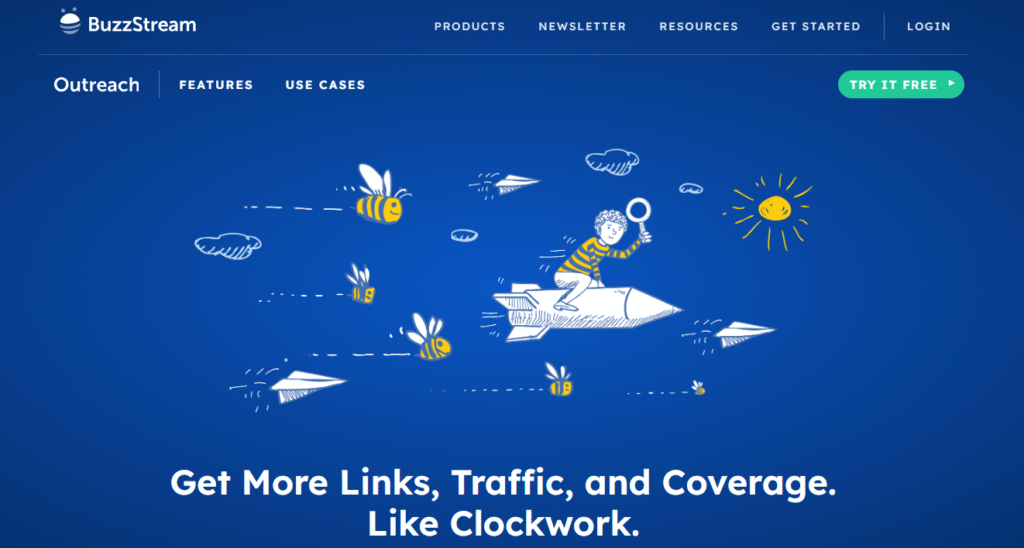
Best for link-building research and outreach management
Pricing: From $24 per month
BuzzStream is a tool designed to make link-building easier. It helps you find prospects, send outreach emails, and track responses all in one place.
Find link-building opportunities
You can search by keywords to discover websites relevant to your niche. BuzzStream shows you potential link prospects along with their contact details.
This saves time compared to manually searching for sites and building your own outreach list.
Send outreach at scale
After you build your list, BuzzStream helps you send personalized outreach emails. You can create email sequences and set up automated follow-ups.
It also tracks results. You can see open rates, reply rates, and which templates work best. This makes it easier to refine your outreach strategy and improve success over time.
Pros and Cons
Pros
- Automates and organizes link-building outreach
- Centralized dashboard for managing relationships
Cons
- Takes time to learn for beginners
Alternative: Pitchbox
Pitchbox is another outreach platform. It offers AI-powered templates, automated follow-ups, and integrations with SEO tools like Ahrefs, Moz, and Semrush.
It is better suited for agencies or teams running large-scale link-building and PR campaigns.
11. Exploding Topics
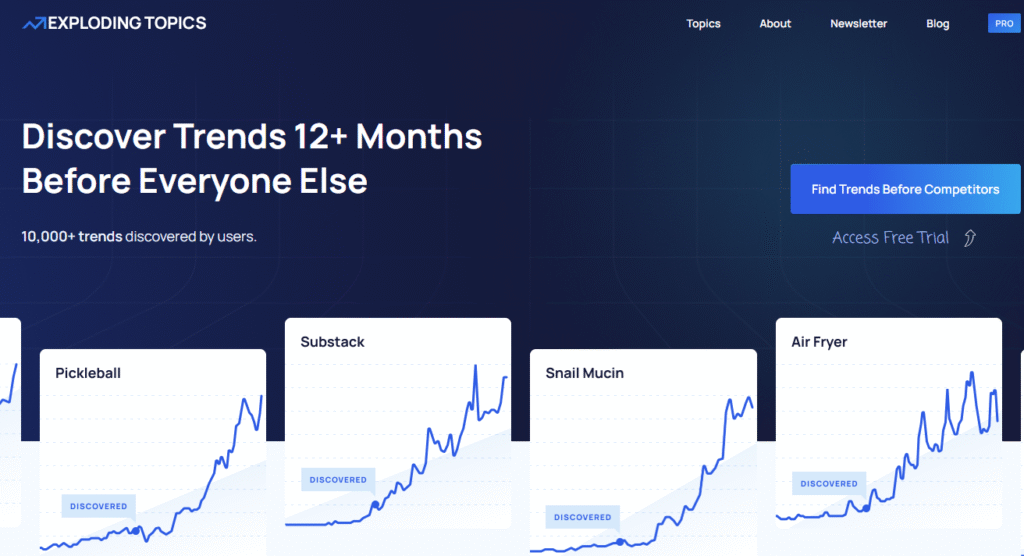
Best for spotting new trends before they peak
Pricing: From $39 per month; limited free plan available
Exploding Topics is a tool that helps you discover rising trends early. It analyzes search growth, social media buzz, and market data. This way, you can create content or products before competitors catch on.
Discover new opportunities
If you run a growing business, finding trends early can give you a big advantage. It helps you build authority and capture traffic before the market gets crowded.
For example, if “AI Logo Generator” is trending, you can:
- Write blog posts or tutorials about the best tools
- Update your current content with related keywords
- Launch a new digital product or resource on AI branding
- Even create your own tool in that space
The free plan lets you search up to 10 trends per month.
Forecast long-term growth
With a paid plan, you can see if a trend will keep growing or if it’s just a short spike.
For example, if “AI image enhancer” is on the rise, Exploding Topics shows whether the demand is steady or fading.
It also breaks down which channels (search, social media, etc.) are driving the growth. This helps you decide where to focus your marketing.
Pros and Cons
Pros
- Great for finding rising topics before they go mainstream
- Forecasts long-term trend growth
Cons
- Limited keyword data, so best used alongside other SEO tools
Alternative: Google Trends
Google Trends is a free option for tracking topic popularity. It’s useful for looking at past and current search interest. But it doesn’t predict future growth like Exploding Topics does.
12. Mangools
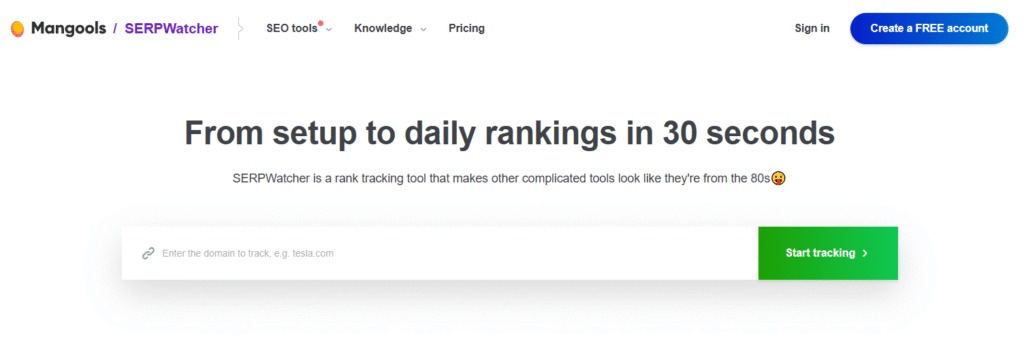
Best for SEOs starting new projects on a budget
Pricing: From $49 per month
Mangools is a beginner-friendly SEO toolkit that offers keyword research, SERP analysis, and backlink insights. It’s a good choice if you want useful SEO features without paying for high-end tools.
Find low-competition keywords
Mangools’ KWFinder is its most popular feature. It helps you find easy-to-rank keywords.
For example, if you have a food blog and search for “best soup recipes,” KWFinder shows related keywords with search volume and difficulty scores. It also gives you a SERP overview so you can see which pages are already ranking.
This way, you can create better, more optimized content and increase your chances of ranking higher.
Discover backlink opportunities
Another useful tool inside Mangools is LinkMiner. It lets you check your competitors’ backlinks to find link-building opportunities.
For example, if a competitor in the food niche has backlinks from recipe websites or food blogs, you can reach out to those sites for guest posts or collaborations.
This makes it easier to grow your site’s authority step by step.
Pros and Cons
Pros
- Budget-friendly compared to premium SEO tools
- Simple and clean design that’s easy to use
Cons
- Reports and rank tracking can be slow for new websites
- Limited data compared to advanced tools
Alternative: Serpstat
If you want more features for a similar price, Serpstat is a solid alternative. It offers keyword research, backlink analysis, site auditing, and rank tracking.
One big advantage of Serpstat is bulk analysis. You can check multiple keywords or domains at once, which is useful if you manage several websites.
Extra Tools That Support My SEO Process
While SEO tools like keyword trackers and backlink checkers are essential, they’re not the only ones I rely on. To manage projects, share reports, and keep everything organized, I use a few additional tools in my workflow.
Google Sheets for Tracking Data
I use Google Sheets to log keyword research, rankings, and performance stats. It’s flexible, easy to customize, and simple to share with teammates or clients.
Google Looker Studio for SEO Reports
Looker Studio brings together data from Google Analytics and Google Search Console. The result is a real-time dashboard that shows exactly how my sites are performing. It saves time on reporting and makes trends easy to spot.
Monday.com for Workflow Management
Managing SEO content at scale can get messy. Monday.com helps me assign briefs, monitor drafts, track approvals, and schedule publishing. It keeps the whole content pipeline running smoothly.
Figma for UX and Design
Good SEO isn’t just about keywords it’s also about user experience. With Figma, I can wireframe page layouts, test designs, and create visuals. It helps me improve site structure and design SEO-friendly blog graphics.
Don’t forget local optimization if you run a business, you’ll want to set up and optimize your profile using our Google Business Profile SEO guide.
These tools may not be traditional “SEO tools,” but they play a big role in keeping my strategy effective, organized, and scalable.